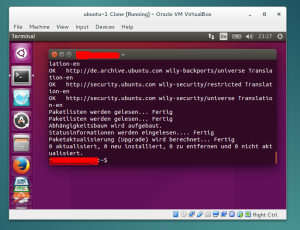install virtualbox from repo:
sudo apt-get install virtualbox #installs also some other things which it depends on
sudo apt-get install virtualbox-guest-additions-iso
or install latest version of virtualbox:
based on: https://www.virtualbox.org/wiki/Linux_Downloads
cd ~
wget http://download.virtualbox.org/virtualbox/5.1.24/virtualbox-5.1_5.1.24-117012~Debian~stretch_amd64.deb
sudo dpkg --install virtualbox*amd64.deb
rm ~/virtualbox*amd64.deb
create a folder for your virtualbox operatingsystems:
mkdir programs
cd programs
wget http://releases.ubuntu.com/15.10/ubuntu-15.10-desktop-amd64.iso
mkdir ubuntu
cd ubuntu
install ubuntu in virtualbox:
open virtualbox
click"new"
type "ubuntu"
select "ubuntu 64 bit"
click "next"
select "1800MB"
click "next"
[x]create virtual hard drive now click "create"
[x]vdi(virtualbox disk image) click "next"
[x]dynamically allocated click "next"
select /home/xxfreddyxx/programs/ubuntu/ubuntu_test1.vdi
select 15GB
click "create"
[x]create a virtual hard drive now click "create"
rightclick the new created virtual machine->settings (ctrl +s)
system->motherboard->[ ]floppy
storage->storage tree->mark "emty"disk->attributes->dvd/cd-drive choose your downloaded 64bit ubuntu iso
network->adapter1->attached to:bridged adapter
display->screen->video memory 128MB
display->screen->Acceleration->[x]enable 3d Acceleration
system ->processor-> cpu[2]
OK
mark the virtual machine and
click "Start"
while install:
[x]deutsch
click "ubuntu installieren"
[x]download updates while installing
[x]..mp3
click "continue"
[x]erase disk and install ubuntu
click "install now"
popup "continue"
username:xxfreddyxx
password:SecretPassword
restart
file->close->power off machine
machine-> [x]power off the machine
press "ok"
rightclick->settings
->system->processor->2
->display->video
->
->[x]enable 3d acceleration
->[]enable 2d acceleration
click "ok"
Start
login and run the software updater
after that ->restart now ->shutdown
Start
sudo apt-get update && sudo apt-get upgrade -y
shutdown
Start
to share clipboard or folders install on virtual ubuntu:
sudo apt-get install -y virtualbox-guest-dkms
when the image is booted:
devices->insert guest additions cd image
take a snapshot:
Machine->Take Snapshot..
shutdown
rightclick->create shortcut on desktop
if you want to clone a virtual system merge all snapshots first, then:
machine->clone->click "next"
[x]full clone->click "clone"
maybe try:
https://repogen.simplylinux.ch/ #sourcelist generator